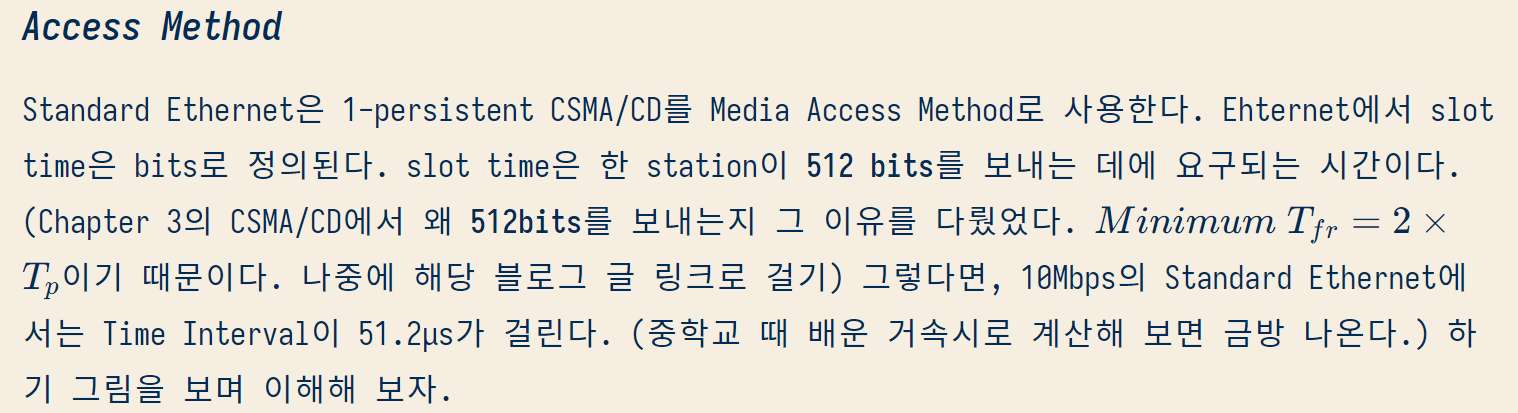Table of contents
Open Table of contents
들어가며
컴퓨터네트워크 시험 공부를 astro markdown page에 정리하고, 이를 블로그에 배포하면서 하고 있었다. 그런데 배포한 블로그에 들어가서 post를 보니, 수식이 제대로 렌더링이 안 돼 있었다, 그래서 이를 해결하고자 한다.
package 설치
현재 내 블로그 프로젝트에 npm package로 하기 명령어에 나와 있는 패키지들을 설치한다. 저 두 패키지가 뭐냐하면은…
remark-math— remark plugin to support a math syntax in markdownrehype-katex— rehype plugin to render math in HTML with KaTeX 라고 한다.
npm install remark-math rehype-katexastro.config.mjs 파일 수정
하기와 같이 수정한다.
remarkPlugins에 remarkMath를 추가하고, rehypePlugins에 rehypeKatex를 추가하면 되는 간단한 작업이다.
import { defineConfig } from "astro/config";
import tailwind from "@astrojs/tailwind";
import react from "@astrojs/react";
import remarkToc from "remark-toc";
import remarkCollapse from "remark-collapse";
import sitemap from "@astrojs/sitemap";
import {
updateImageLinkNode,
updateLinkNode,
} from "./src/utils/updateMarkdownASTNodeURLValue";
import remarkMath from "remark-math";
import rehypeKatex from "rehype-katex";
// https://astro.build/config
export default defineConfig({
site: "https://gyunseo.xyz", // replace this with your deployed dom:wain
integrations: [
tailwind({
applyBaseStyles: false,
}),
react(),
sitemap(),
],
markdown: {
remarkPlugins: [
remarkToc,
// to support a math syntax in markdown
remarkMath,
[
remarkCollapse,
{
test: "Table of contents",
},
],
// update Markdown ImageLink Node URL Value,
updateImageLinkNode,
// convert Markdown Link Node URL Value,
updateLinkNode,
],
// to render math in HTML with KaTex
rehypePlugins: [rehypeKatex],
shikiConfig: {
theme: "one-dark-pro",
wrap: true,
},
extendDefaultPlugins: true,
},
vite: {
optimizeDeps: {
exclude: ["@resvg/resvg-js"],
},
},
scopedStyleStrategy: "where",
});Layout.astro에 KaTex stylesheet 추가하기
head tag 안에 하기 코드를 추가하자.
<head>
<!-- Katex -->
<link
rel="stylesheet"
href="https://cdn.jsdelivr.net/npm/katex@0.16.8/dist/katex.min.css"
integrity="sha384-GvrOXuhMATgEsSwCs4smul74iXGOixntILdUW9XmUC6+HX0sLNAK3q71HotJqlAn"
crossorigin="anonymous"
/>
</head>결과
잘 나온다.