Table of contents
Open Table of contents
들어가며
https://www.jetbrains.com/help/idea/how-to-use-wsl-development-environment-in-product.html에 나온대로, Windows Intellij IDEA Ultimate와 함께 WSL Ubuntu를 사용하고 있다. (Remote Development - WSL이 아니다.)
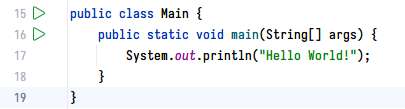 여기서 초록색 Run 버튼을 눌러,
여기서 초록색 Run 버튼을 눌러, Main.main()을 실행하려 하면, Preparing WSL build environment...가 나오며 IntelliJ가 멈춰 버린다.
이를 해결해 보고자 한다.
Windows 보안 - 바이러스 및 위협 방지 - 바이러스 위협 방지 설정 - 설정 관리
하기 이미지와 같이 Windows 보안 - 바이러스 및 위협 방지 - 바이러스 위협 방지 설정 - 설정 관리를 눌러서 메뉴에 진입한다.
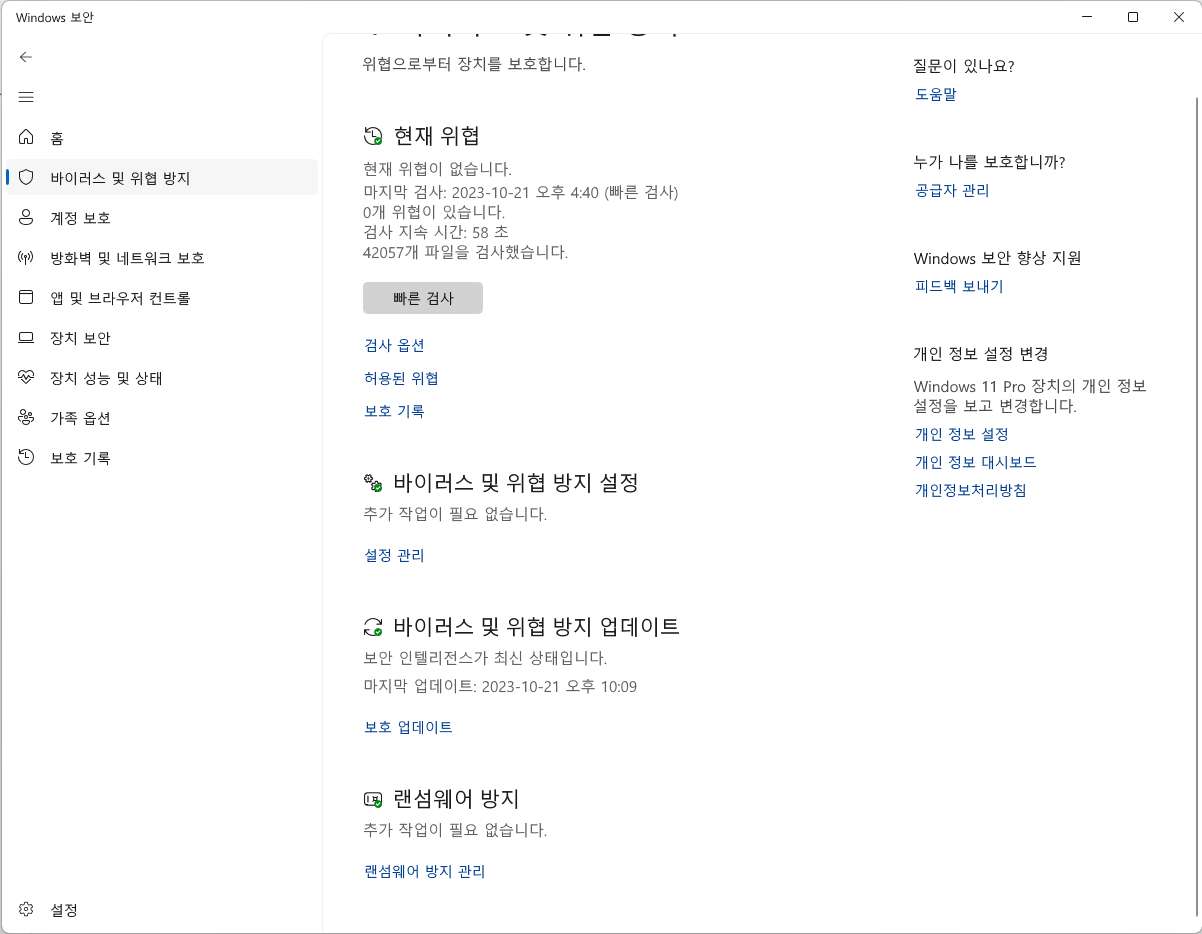
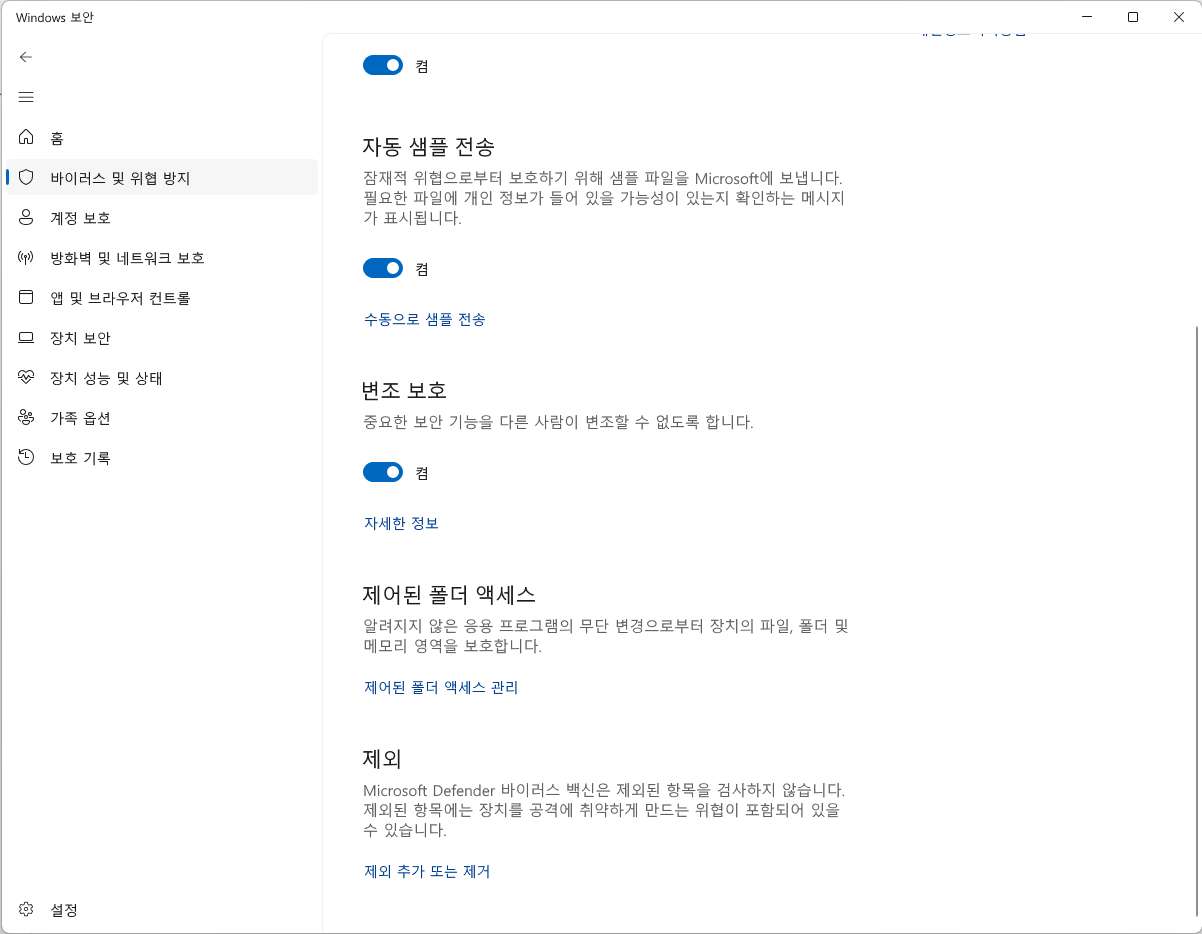
제외 - 제외 추가 또는 제거
Windows 보안 - 바이러스 및 위협 방지 - 바이러스 위협 방지 설정 - 설정 관리에 진입했다면, 하기 이미지와 같이 제외 추가 또는 제거 메뉴에 진입한다.
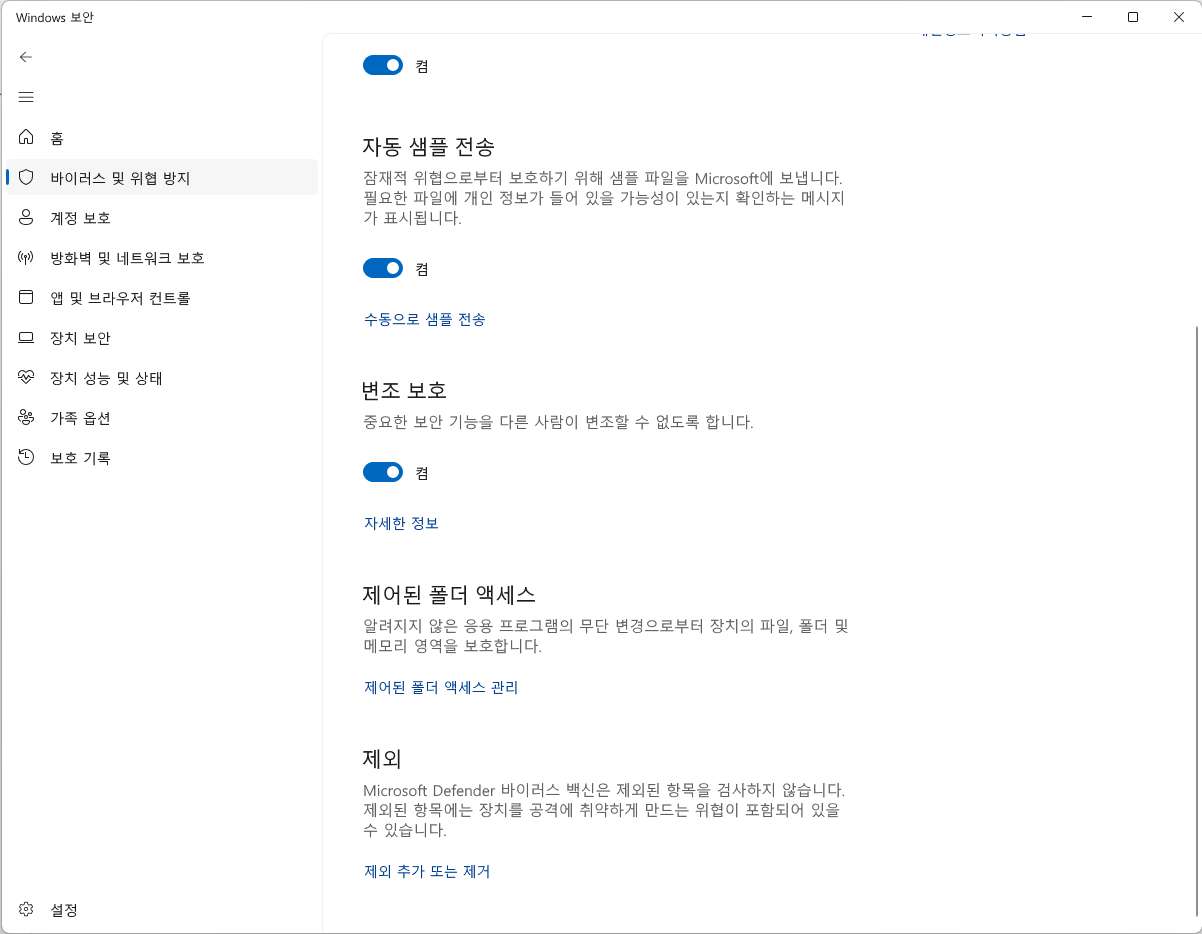
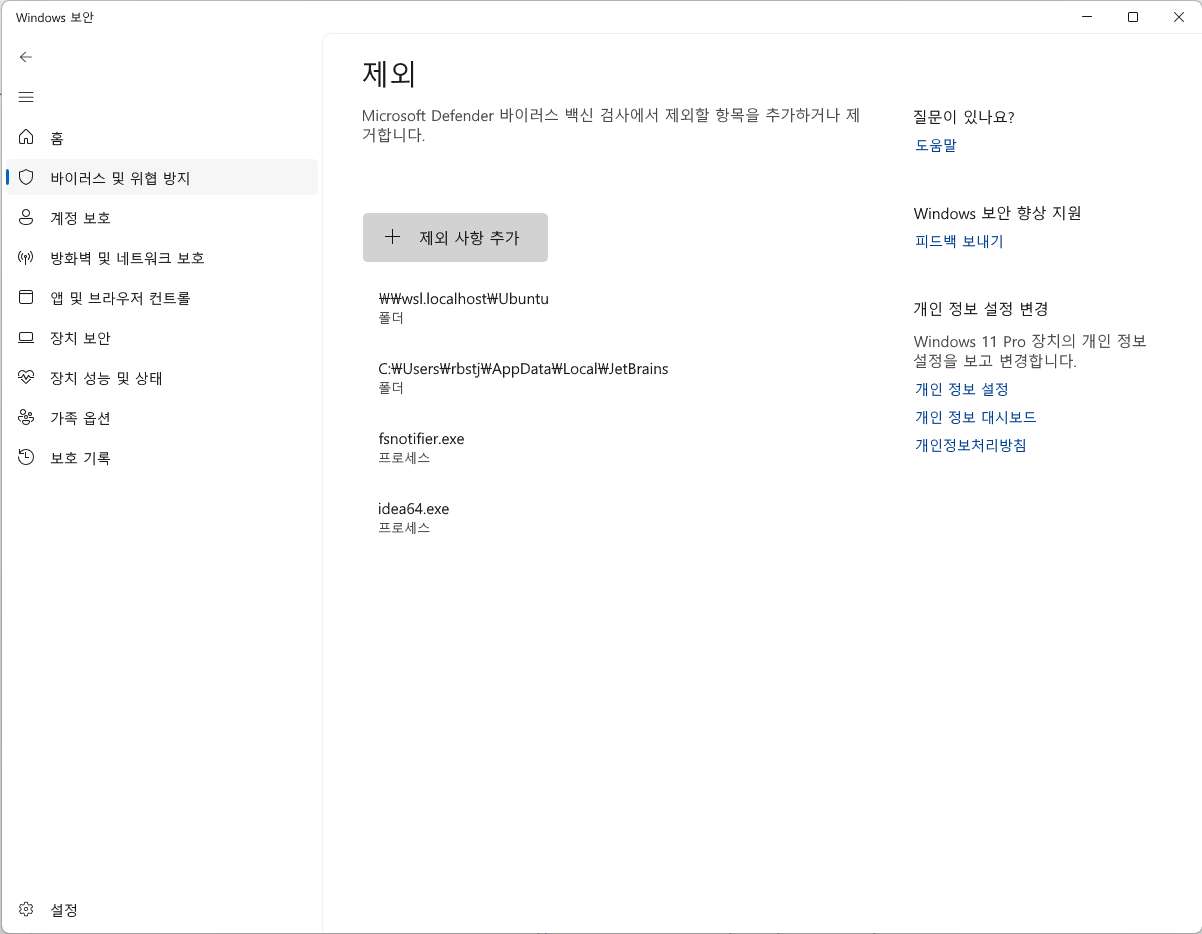
제외 사항 추가
폴더: \\wsl.localhost\Ubuntu, C:\Users\[사용자명]\AppData\Local\JetBrains
프로세스: fsnotifier.exe, idea64.exe
상기와 같이 제외 사항을 추가하면, 더 이상 Intellij에서 멈춤 현상이 일어나지 않는다.
이 방법이 잘 안되면, 그냥 Windows Defender를 끄면 된다.
참고 문서
- https://stackoverflow.com/questions/74450189/how-to-fix-intellij-idea-stuck-on-preparing-wsl-build-environment
- https://github.com/microsoft/WSL/issues/8995#issuecomment-1380187901
- https://youtrack.jetbrains.com/issue/IDEA-293604/IntelliJ-is-slow-hanging-when-working-with-WSL-filesystem#focus=Comments-27-6180537.0-0
- https://www.jetbrains.com/help/idea/how-to-use-wsl-development-environment-in-product.html